Why I Chose Hugo#
I’ve often thought about starting a new blog, but always hesitated with the familiar thought: “I’ll probably write a few posts and forget about it.” In the past, I created minimal blog versions using Next.js and Astro, and even tested documentation-oriented frameworks like Starlight and Docusaurus.
However, aside from navigation and routing, most of the functionality required manual implementation. Customization took a lot of time and effort. As a result, I’d post just a few test articles before abandoning the site. The process of making the blog was consuming all my energy, rather than actually writing on it.
And honestly, no existing blogging platform truly felt right.
I used to write study notes on Naver Blog during my school years, but as a developer now, I felt reluctant to go back. Platforms like Velog, Medium, or Brunch also felt a bit too trend-driven for my taste.
Then, I came across this post through GeekNews, and it caught my attention:
How I write my blogs in Obsidian and publish instantly with Hugo
The combination of Obsidian (which I already use for note-taking), GitHub, and Cloudflare — all familiar tools — along with the promise of fast deployment through a static site generator, felt like the perfect setup.
Key Features of Hugo#
The world’s fastest framework for building websites
Hugo is one of the most popular open-source static site generators. Renowned for its incredible speed and flexibility, Hugo makes building websites fun again.
Comparing with Other Stacks#
If I had decided to build a blog from scratch again, I probably would have chosen something familiar like Next.js, or gone with something more design-forward like Astro, or even explored the well-reviewed Ghost.
However, after reading the post above and comparing the options, the Hugo + Cloudflare Pages combo felt so effortless that all initial hesitation disappeared. I was already comfortable with Cloudflare, had dabbled in Go in the past, and used Obsidian daily — so everything just clicked.
Hugo Theme Comparison: Bear vs Blowfish#
Bear Theme#
The first theme I tried with Hugo was Bear.
It took less than an hour to deploy everything to Cloudflare Pages, and the result was a clean, minimalist blog.
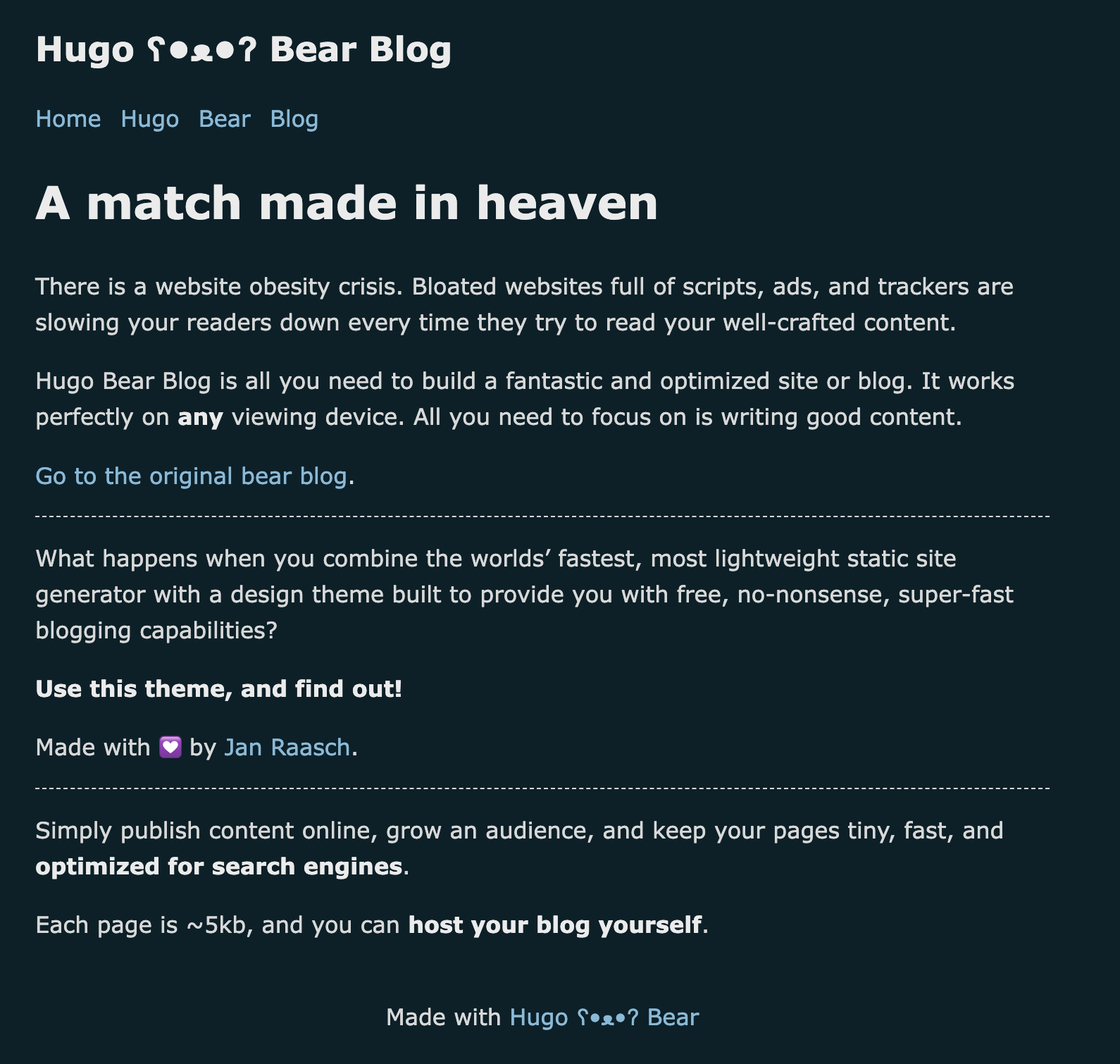
While the simple style is great for text-heavy content, it didn’t seem suitable for sharing travel or food photos — something I plan to do occasionally.
Blowfish Theme#
A bit more complex than Bear, Blowfish offers a modern and feature-rich experience:
- Multiple pre-configured layout options
- Flexible shortcodes for dynamic content
- Easy integration with GA4, Umami, and other analytics tools
- Responsive design and extensive customization options
However, at the time I set it up, there was a compatibility issue with the latest Hugo version. So I had to downgrade to v0.141. After the initial CLI setup, I’ve been using the documentation to customize things step by step.
Although I haven’t used features like shortcodes and partials extensively yet, I plan to explore more as I get comfortable with the theme.#
Final Thoughts#
To wrap up:
This time, I want to focus more on building a habit of writing rather than just having fun with setup and customization.
No matter how powerful or beautiful the platform is, the most important thing is writing — consistently.
